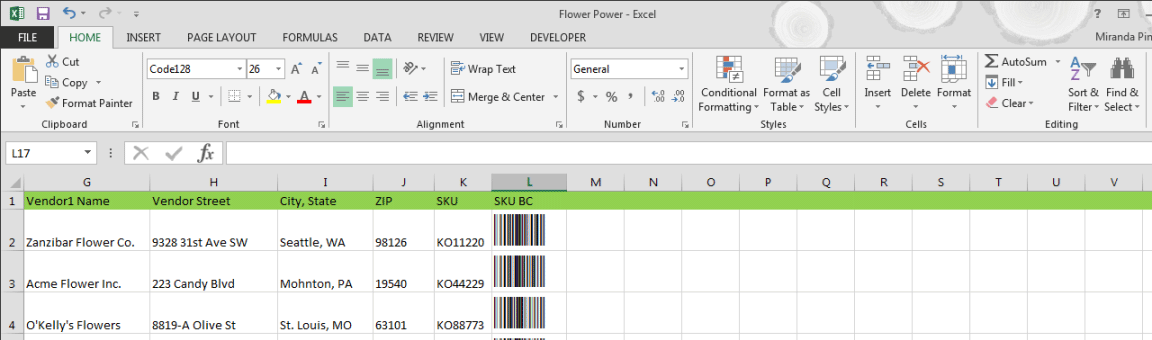
Code 128 & GS1-128 Code for Excel
Create Code 128 and GS1-128 barcodes in your spreadsheets using our Excel macros along with our software and fonts.
Macros
- Code 128 codeset A Excel macro
- Code 128 codeset B Excel macro
- Code 128 codeset C Excel macro
- GS1-128 codeset A Excel macro
- GS1-128 codeset B Excel macro
- GS1-128 codeset C Excel macro
- GS1-128 codeset A, embedded FNC 1 Excel macro
- GS1-128 codeset B, embedded FNC1 Excel macro
Plain Text
- Code 128 codeset A (txt)
- Code 128 codeset B (txt)
- Code 128 codeset C (txt)
- GS1-128 codeset A (txt)
- GS1-128 codeset B (txt)
- GS1-128 codeset C (txt)
Use this free sample code to set up your workflow; you'll need the barcode fonts included in the C128Tools software package when you're ready to save and print the final barcodes. Instructions on how to copy macros from one Excel spreadsheet to another are here.
Our software is not compatible with Microsoft Office programs on the Mac.
Your satisfaction matters
All of our software comes with a full 30 day money-back guarantee and free technical support for life.

