
UPC, EAN, ISBN and more in Word
Use UPCTools to create UPC, EAN, ISBN-13, JAN and ISSN barcodes in your Word labels, forms and documents. UPCTools comes with two simple ways to make retail barcodes in Word: one at a time using the UPCTools barcode wizard, or by the tens or hundreds by barcoding your data in an Excel spreadsheet, then importing into Word.
One Barcode at a Time
Use the UPCTools wizard to quickly create one or a few barcodes, then drop them into your Word label, book cover, or package design template.
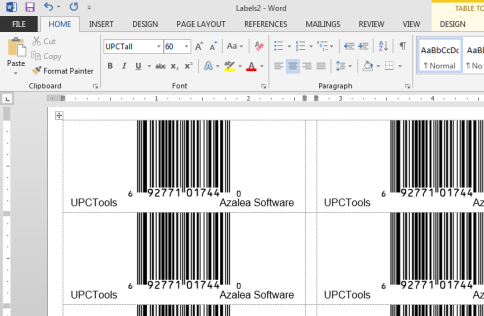
UPC, EAN, ISBN 13, JAN and ISSN barcodes are all used on products scanned at the point of sale. If you bought it at a store, it probably has one of these barcodes on it!
Barcodes in Batches
If you need to print many retail barcodes from Word, UPCTools comes with Excel macros that make it simple. Once your data is barcoded in Excel, importing to Word is as simple as doing a 'mail merge'.

Whether you're using Word to make product labels, design your packaging or mock up a book jacket, UPCTools has you covered.
Our software is not compatible with Microsoft Office programs on the Mac.
Your satisfaction matters
All of our software comes with a full 30 day money-back guarantee and free technical support for life.

