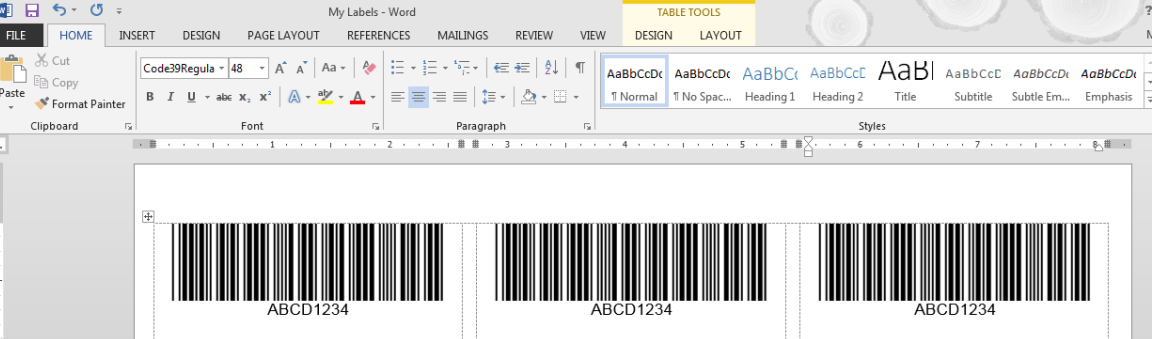
Code 39 in Word
Use C39Tools to create Code 39 barcodes in your Microsoft Word labels, documents, forms and templates. There are two simple ways to make Code 39 barcodes in Word: one at a time using the C39Tools barcode wizard, or by the tens or hundreds by barcoding in your Excel spreadsheet then importing into Word.
One Barcode at a Time
Use the C39Tools wizard to quickly create one or a few barcodes, then drop them into your Word template.
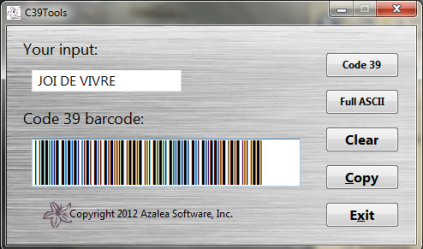
Code 39 is unique among barcodes because all you need to do is add an asterisk before and after your input string and format it into one of our barcode fonts. This is because asterisk (*) is the start and stop bar. For example, *SEATTLE* scans as SEATTLE. Without the asterisks, your barcode won't scan.
Barcodes in Batches
If you need to print many barcodes from Word, C39Tools comes with Excel macros that make it simple. Once your data is barcoded in Excel, importing to Word is as simple as doing a 'mail merge'!
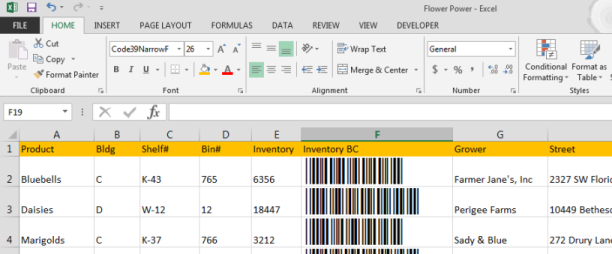
Whether you're printing Code 39 ID badges, part labels or numbered documents, C39Tools has you covered.
Our software is not compatible with Microsoft Office programs on the Mac.
Your satisfaction matters
All of our software comes with a full 30 day money-back guarantee and free technical support for life.

