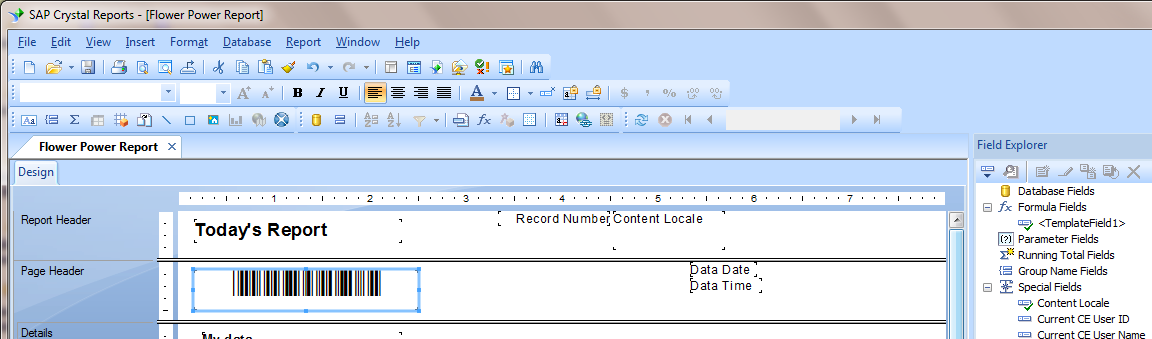
Code 39 Code for Crystal Reports
Create Code 39 barcodes in your reports using our Crystal Reports custom functions along with our software and fonts.
Use this free sample code to set up your workflow; you'll need the barcode fonts included in the C39Tools software package when you're ready to save and print the final barcodes. Instructions on how to get started with custom functions are here (pdf).
Our software is not compatible with Crystal Reports on the Mac.
Licensing
Because our barcodes are rendered in fonts, it can be easiest to think about deploying barcodes with Crystal Reports as a custom font issue. Any computer or server where barcodes will be created needs the full Azalea software installed. End users who need to view/print those barcodes from other computers will need the corresponding barcode fonts installed locally on their computer, which requires licensing.
If you just have a handful of computers that need the software and/or fonts installed, you're welcome to purchase a Single User License per installation. If you have many computers that require installation, a Site License may better suit your needs.
Your satisfaction matters
All of our software comes with a full 30 day money-back guarantee and free technical support for life.

